Simplify your financial life with WestStar’s Financial Tools. Whether you are tracking spending, setting a budget, or planning for the future, our secure online banking platform's Financial Tools make it easy.
These tools give you real-time insights into your finances, so you can make informed decisions and achieve your goals—all without additional software or hassle.
The Financial Tools Include:
Spending Analysis
The Spending tool helps you stay on top of your expenses by organizing your transactions. Your spending habits are arranged in a pie chart to see your smallest and largest costs.
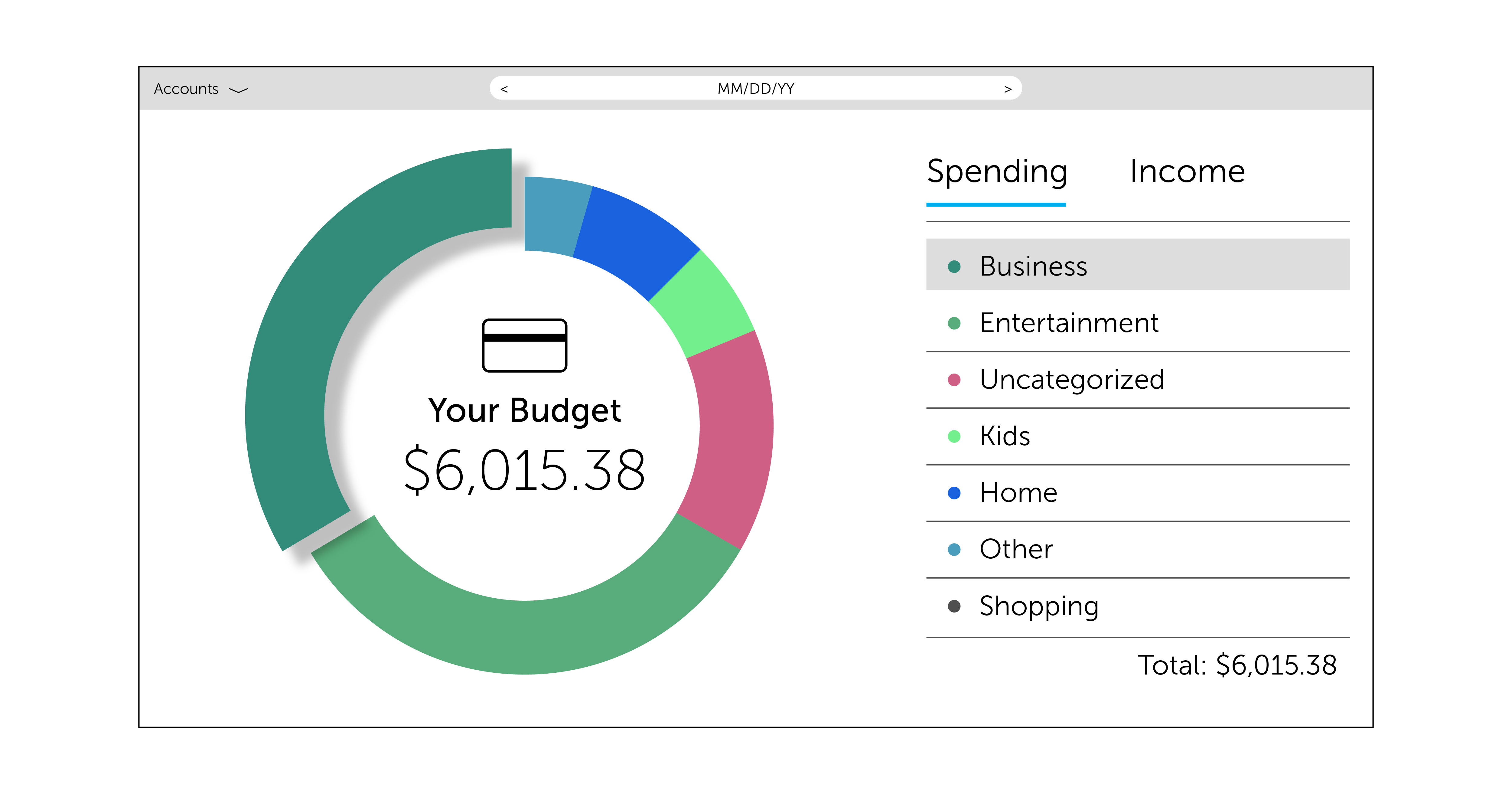
Budgeting Made Simple
Our Budget tool eliminates guesswork and makes an accurate budget quickly and efficiently. A budget helps you manage your money based on how much you earn and spend.

Track Financial Trends
With the Trends tool, you can chart your spending habits in each category compared to your income and identify what funds go toward your financial goals.
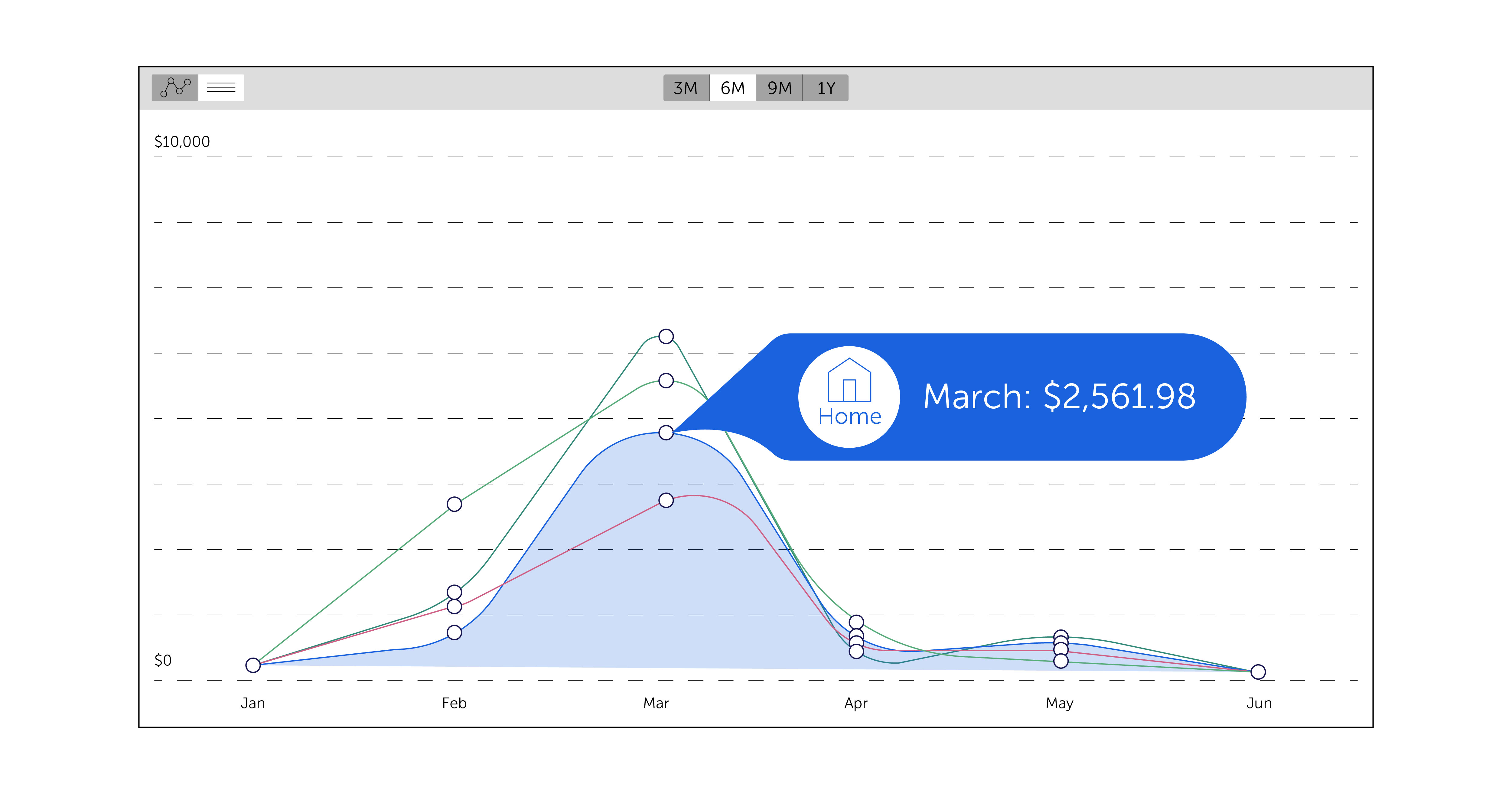
Cash Flow Management
Cash Flow allows you to track your cash with charts and graphs to plan for your short-term and long-term financial future.
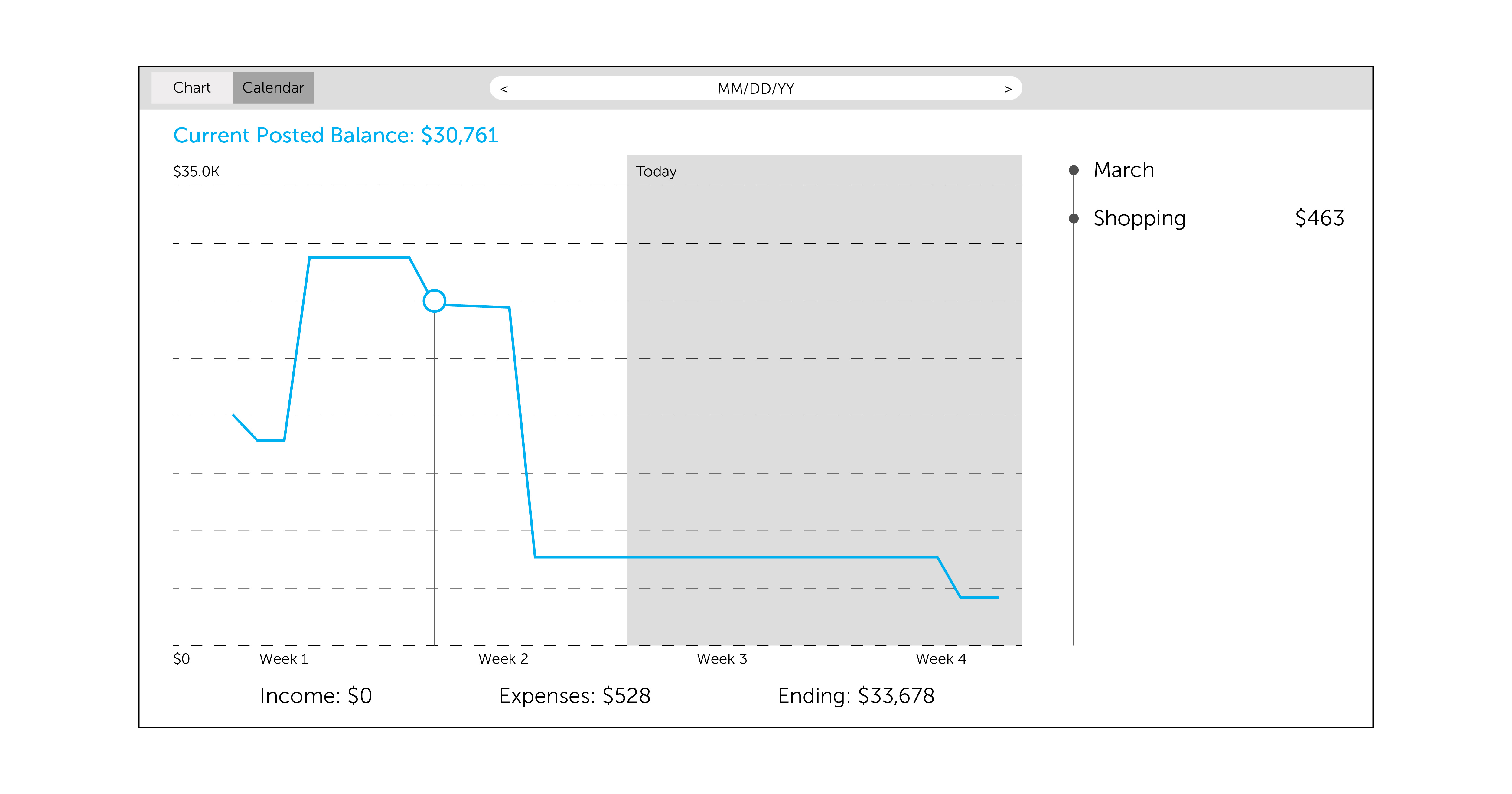
Calculate Your Net Worth
After your accounts are linked and categorized, the Net Worth feature offers you a view of your net worth calculated by subtracting your debts from your accounts.
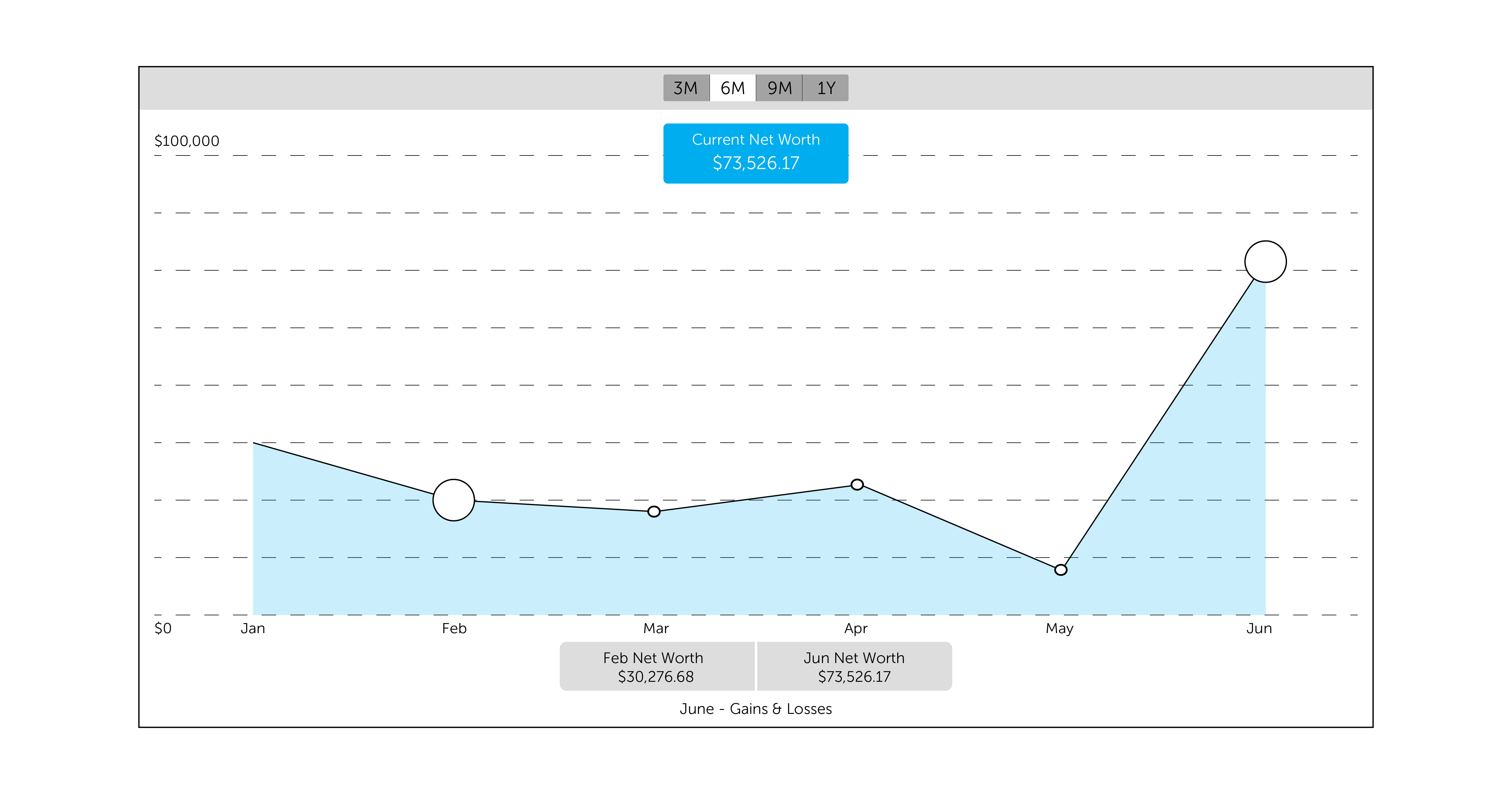
Debt Reduction Tools
This tool helps you quickly pay down debt, ultimately saving you money spent on interest without making big budget cuts or sacrifices.
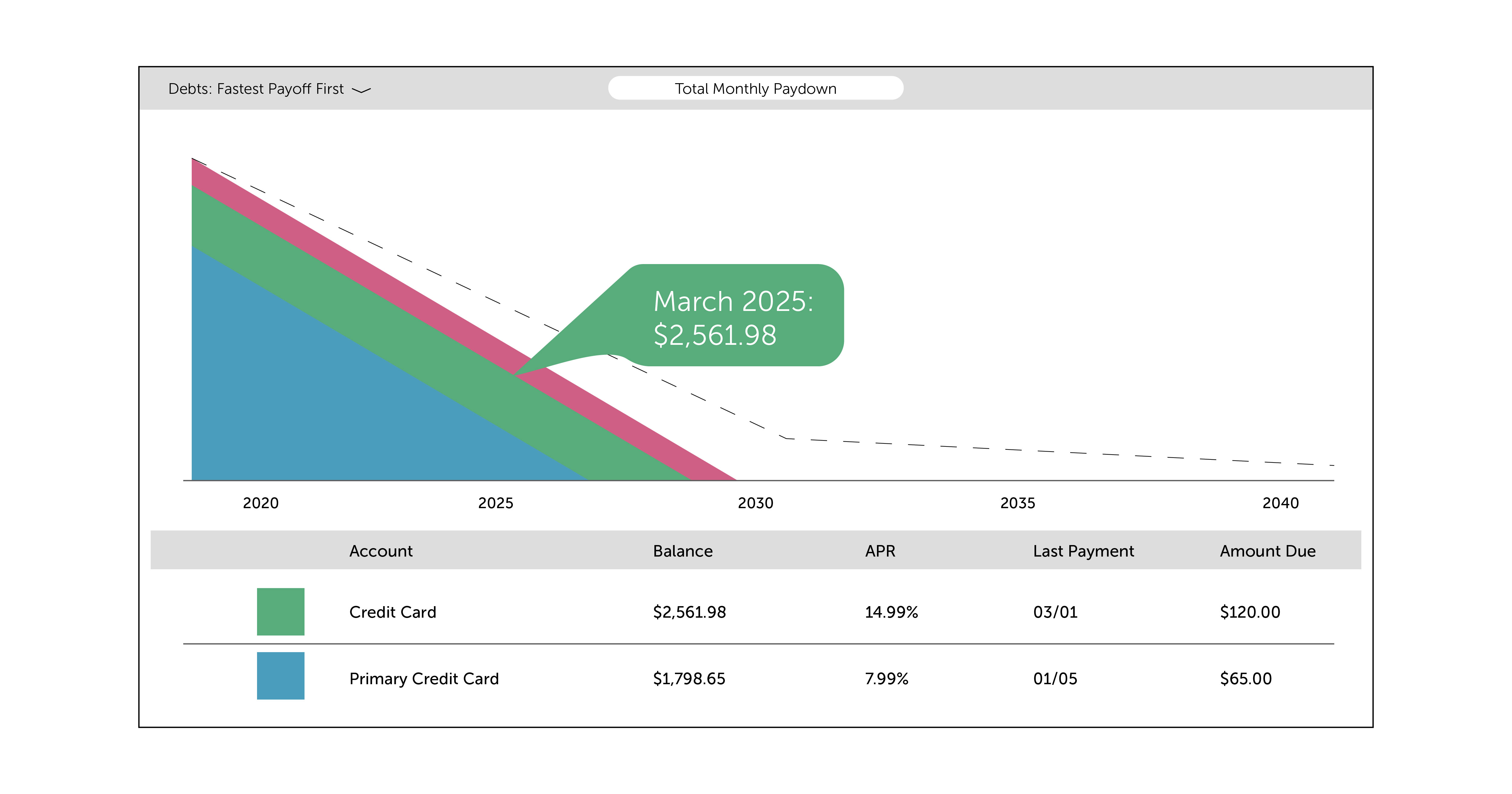
Get started today by logging into your online banking account. Please follow this user guide to help you set up the Financial Tool.
Contact Us To Learn More
Branch |
Phone915.532.1000 (El Paso)
|
Website |
Additional Information & Disclosures
Disclosures
Third party message and data rates may apply. These include fees your wireless carrier may charge you for data usage and text messaging services. Check with your wireless carrier for details regarding your specific wireless plan and any data usage or text messaging charges that may apply. Also, a supported mobile device is needed to use the WestStar mobile banking app. Mobile deposit is a feature of WestStar mobile banking. Use of the mobile deposit feature requires a supported camera-equipped device and you must download the WestStar mobile banking app. Eligible WestStar Bank account and WestStar online banking required. Certain other restrictions apply. See the mobile banking terms and conditions in the WestStar Online Banking Disclosure.


.jpg)